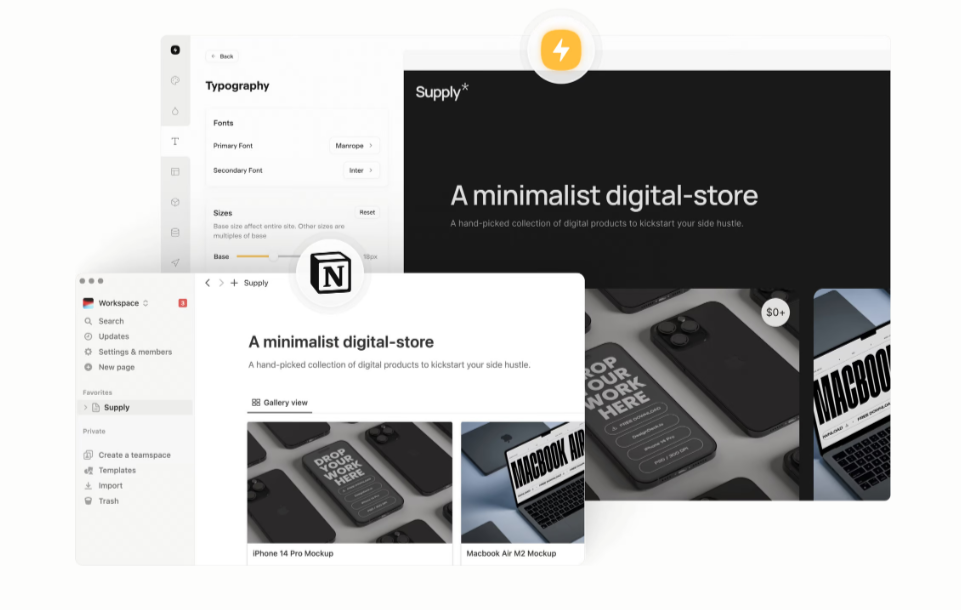
In the fast-evolving world of content creation, Super Notion stands out as a powerful tool for creators looking to transform their Notion pages into professional, fully customized websites.
As someone who has been using Super Notion website builder for several months, I can confidently say it has made building and managing my website incredibly easy and efficient.
Whether you’re an individual creator or a small business, Super offers an intuitive solution to turn your Notion content into a polished, high-performing website without the need for coding or complex tools.
In this review, I will share my personal experiences with Super Notion builder‘s features, user experience, community support, and why it’s an appealing choice for Notion users who want to build stunning websites quickly.
What is Super?
Super is a platform that leverages the simplicity and flexibility of Notion to help users create beautiful websites. By connecting your Notion pages to Super, you can publish them as professional, customizable websites in minutes.
The idea is to take Notion’s familiar interface and functionality and extend it beyond a productivity tool into a full-fledged website builder. This approach allows users to work where they are comfortable—inside Notion—while enjoying the benefits of a feature-rich website without having to write any code.
How Does Super Work?
Super simplifies the process of turning a Notion page into a website into three simple steps:

- Choose or Create a Notion Page: You either create a new Notion page or use an existing one. Since I was already familiar with Notion, this part of the process was very intuitive. I could use all the familiar blocks and formatting features that Notion offers to shape my content.
- Link to Super: Once I had my Notion page ready, the next step was to link it to Super Notion website builder. To do this, I published the Notion page and copied its public web link. Then, I pasted this link into Super. The transformation took place quickly, and I was pleasantly surprised by how easy it was.
- Go Live: The last step was hitting the “Go Live” button. Super automatically synced with my Notion content, ensuring that any updates I made in Notion were reflected on my website instantly. The integration is seamless, and I found this to be one of the most convenient aspects of using Super Notion builder.
Key Features of Super
Super Notion website builder provides a range of features that make it an attractive option for turning Notion content into a functional website. Here are some of its most notable features:
1. No Code Required

One of the biggest selling points of Super Notion is that it requires no coding knowledge. With a drag-and-drop theme builder, I was able to customize the look and feel of my website—adjusting layouts, colors, fonts, and other visual elements—without ever touching a line of code. This makes Super ideal for those who want a professional-looking website but have no web development experience.
2. High Performance with CDN

Super Notion website builder leverages a Content Delivery Network (CDN) to deliver fast loading times. In the digital world, performance is key to retaining visitors, and Super excels at this by ensuring websites load quickly. I noticed that my website’s pages loaded almost instantly, which not only provided a smooth user experience but also contributed positively to search engine optimization (SEO).
3. SEO Optimization
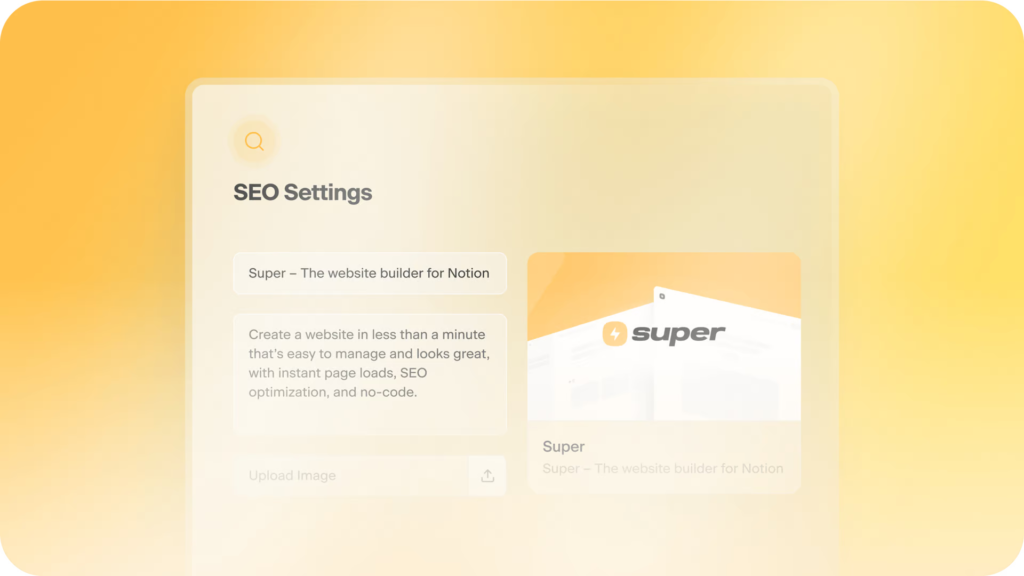
Super Notion builder offers SEO features to help your website rank better on search engines. It automatically generates social sharing cards and optimizes HTML, making it easier for your content to be found online. This feature was crucial for me as I wanted to reach a broader audience, and I appreciated that I didn’t have to deal with the technical details myself—Super took care of it all.
4. Custom Domains

Branding is essential for any website, and Super Notion website builder allows you to connect your custom domain. I was able to replace the default Notion or Super URL with my own domain name, enhancing my site’s branding and credibility. The process of connecting my domain was straightforward and didn’t require any technical expertise.
5. Free Plan Availability
Super Notion offers a free plan that allows users to get started without any commitment. This was perfect for me when I first wanted to experiment with the platform. The free plan comes with enough features for a basic website, and I later decided to upgrade for more advanced functionalities as my needs grew.
Affordable Pricing
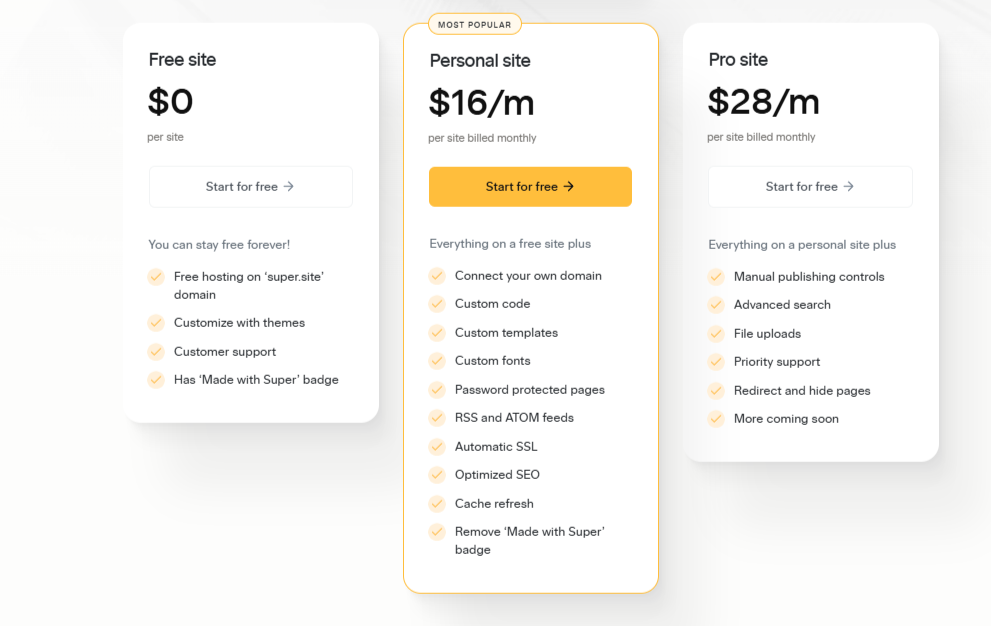
Monthly Pricing
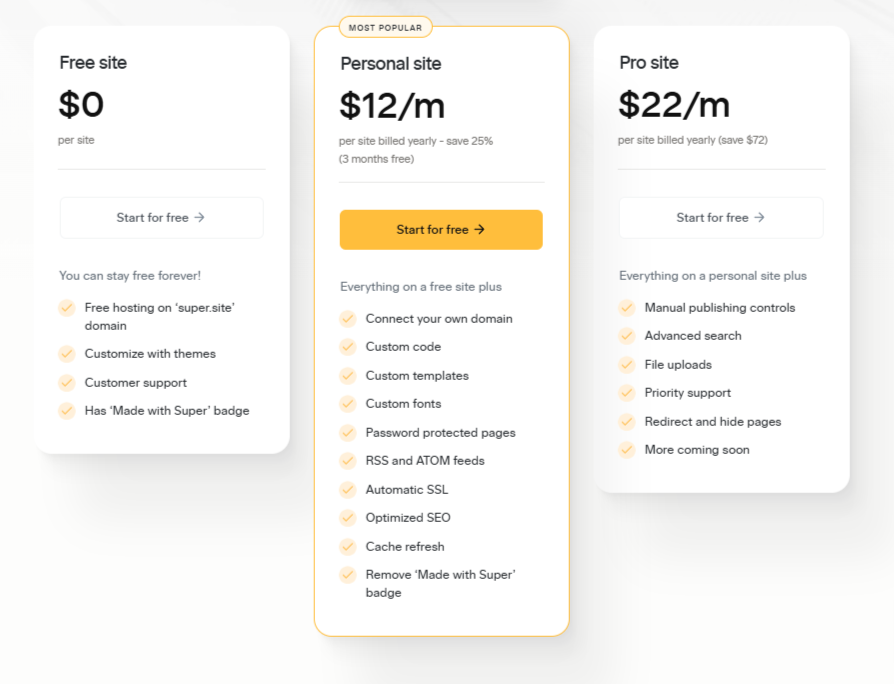
Annual Pricing
Super offers competitive pricing plans to cater to different needs. The basic plan starts at $12 per month per site, which includes features like custom domains, SSL certificates, and access to the theme builder.
For those managing multiple sites or requiring advanced features, Super provides higher-tier plans with additional benefits. I found the pricing to be reasonable, especially considering the time and effort saved in website management.
Moreover, Super offers a free plan that allows users to get started without any commitment, making it accessible for those who want to experiment with the platform before upgrading.
User Experience

Super Notion website builder focuses on simplicity and ease of use. The platform allows users to manage their content within Notion, which was perfect for me as I already used Notion extensively for planning and creating content.
When I updated a page in Notion, those changes were reflected instantly on my Super-powered website. This approach made managing my website less of a chore and more of a seamless part of my content creation workflow.
Super Notion builder also takes care of the technical aspects of running a website—things like performance optimization, security, and hosting. This allowed me to focus solely on my content without having to worry about the underlying technology.
Customization and Flexibility

Although Super Notion is built on top of Notion, it doesn’t mean you’re stuck with Notion’s plain aesthetic. Super offers a no-code theme builder, allowing users to choose from different templates and make adjustments to suit their brand.
From changing colors and fonts to tweaking the page layout, Super Notion website builder provides an impressive level of customization, making it possible to create websites that are unique and visually appealing.
In addition to the built-in theme options, users can also use custom CSS for even more personalization. Even without coding, the pre-built customization options were more than enough to give my website a professional look that matched my brand.
Performance and SEO Benefits
Website performance is a critical factor for both user experience and SEO, and Super Notion ensures that your site performs well out of the box. By using a CDN, Super makes sure that visitors experience fast page loading, which is particularly important as visitors are likely to leave slow-loading websites.
I noticed a significant difference in performance compared to other website builders I had used in the past.
Community and Support
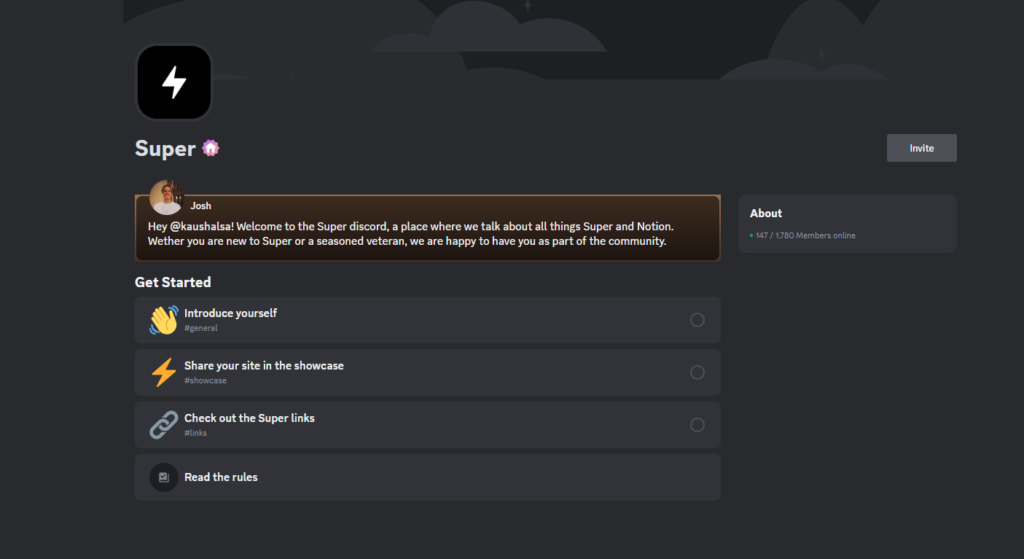
Super Notion website builder boasts a vibrant community of over 100,000 creators, which makes it an exciting platform to be a part of.
I found the community aspect particularly helpful when I was first getting started. Users can gain inspiration from others who are using Super and see the different ways in which Notion content can be transformed into beautiful websites.
There is also a helpful support system in place, with chat support available directly from the Super dashboard, making it easy to get help when I need it.
Pros and Cons of Super Notion Builder
Pros
- Ease of Use: Super Notion simplifies the website creation process by building on Notion, making it incredibly easy for users to get started.
- No Coding Required: The no-code theme builder and customization options make it possible to create a professional website without needing any technical skills.
- Instant Updates: Any changes made in Notion are instantly reflected on your website, making content management seamless.
- High Performance: With a CDN in place, Super-powered websites load quickly, enhancing user experience and boosting SEO.
- Custom Domains: The ability to use custom domains enhances branding and credibility.
Cons
- Custom Domain Only in Paid Plan: In the free plan, only the super.site domain is available. To use a custom domain, you need to upgrade to a paid plan.
- Not a Full CMS: Since it is built on Notion, Super might not have all the advanced content management features that a dedicated CMS like WordPress offers.
- Limited Customization for Non-Coders: While there are customization options, users without CSS knowledge may find some limitations.
- Dependent on Notion: Any changes or limitations in Notion can affect your website.
Is Super Right for You?
Super Notion builder is an excellent option for creators, freelancers, and small businesses who are already using Notion for planning and content creation and want to build a professional website without the hassle of coding or managing a separate CMS.
It’s particularly well-suited to those who need a straightforward, easy-to-manage site that integrates seamlessly with their existing workflow.
If you need more complex website functionality—such as advanced e-commerce features, extensive plugins, or a highly customizable backend—Super might not be the right choice.
However, if you are looking for a simple and effective way to create a personal or business website, a portfolio, or a blog, and you’re already comfortable with Notion, then Super is definitely worth considering.
Final Thoughts
Super Notion website builder makes it possible to create beautiful, high-performing websites with Notion at their core.
The ease of use, no-code customization options, high performance, and seamless integration with Notion make it a compelling choice for many types of creators.
By turning Notion into a powerful website-building tool, Super has opened the door for countless creators to share their work, ideas, and business ventures online in a professional manner—without needing technical expertise.
Whether you’re a blogger, a freelancer, or a small business owner, Super Notion builder provides the tools you need to create a website that stands out.
Its blend of simplicity, performance, and customization gives you the power to create something truly your own, with Notion as the creative engine behind it.
Also You Can Read 5 Best Notion Second Brain template


