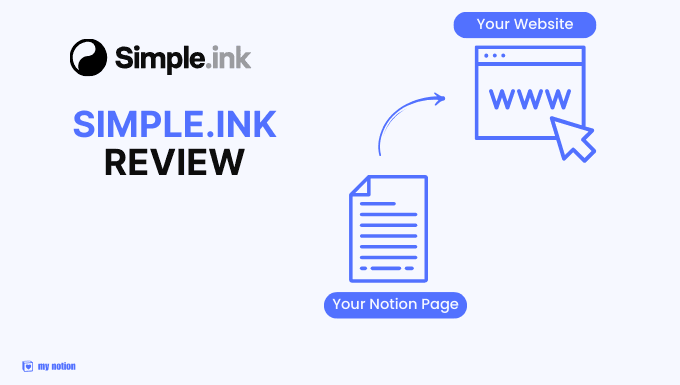
A. Introduction to Simple.ink:
Hey there! Let me tell you about Simple ink. It’s a platform that makes building a website from your Notion pages ridiculously easy—no coding required! Whether you’re a casual Notion user or a small business owner, Simple.ink is designed to help you create a beautiful website without any hassle.
Personally, I’ve used it to set up a quick portfolio site, and I was amazed at how smooth the whole process was. It’s all about simplicity, speed, and accessibility.
B. Benefits of Using Simple.ink:
One of the things I love about Simple.ink is how fast the websites load. You get automatic SSL security (so you see that little lock icon in the browser), and it makes your URLs SEO-friendly, which is great for getting noticed by search engines. Plus, you can integrate a custom domain, which instantly gives your site that professional feel.
The best part? The interface is super easy to use. I didn’t need to spend hours figuring out what to do—everything just worked.
C. Creating a Website in Minutes:
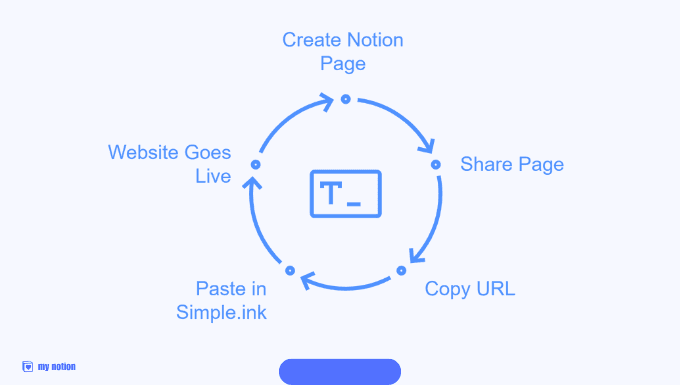
Creating a website with Simple.ink is honestly as easy as sharing a Notion page.
Here’s how it worked for me: I created my Notion page, clicked “Share,” copied the URL, and pasted it into Simple.ink.
Within seconds, my website was live! I loved how effortless it was. No complicated settings or extra steps—just pure simplicity.
D. Top Features of Simple.ink:
Let me share some of my favorite features:
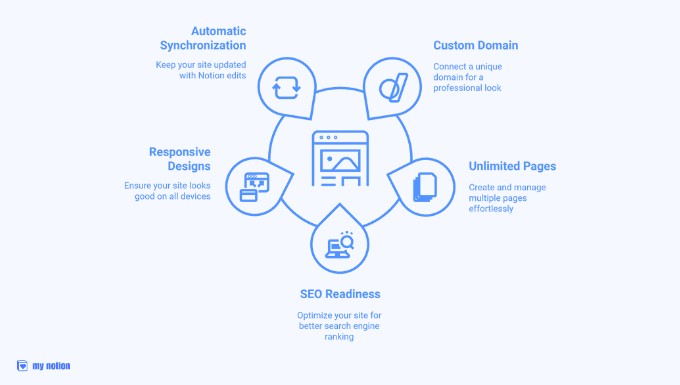
- Custom domain: Simple.ink allows you to connect a custom domain, making your website look professional and aligned with your brand.
- Unlimited pages and collaborators: You can build as many pages as you want and invite your entire team to collaborate, without any restrictions.
- SEO readiness: The platform is optimized for search engines, so your site can rank well and be easily found by your audience.
- Responsive designs: Websites built with Simple.ink look great on mobile, tablet, and desktop devices, ensuring a seamless experience for all visitors.
- Automatic synchronization with Notion: Any edits you make in Notion are automatically reflected on your website, which saves time and effort.
- Wide range of integrations: You can embed tools like Google Analytics and many others, making it easy to enhance your website’s functionality and monitor performance.
These features ensure a smooth, flexible website-building experience.
E. User Testimonials:
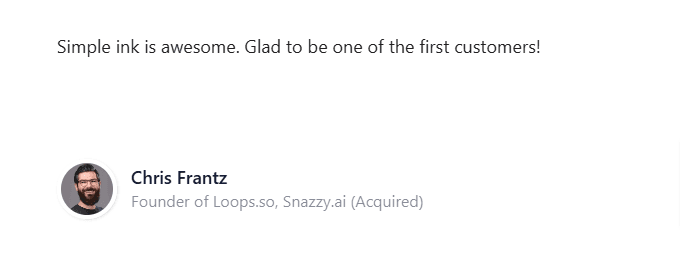
It’s not just me who thinks Simple.ink is amazing. People like Chris Frantz (Founder of Loops.so, Snazzy.ai) and Steven Tey (Vercel) have also praised it for its ease of use and clean design. I’ve found their feedback super relatable, especially since I also wanted a quick, no-fuss way to create a professional website.
II. Notion as a Website CMS
A. Notion as a Powerful CMS:
Notion has become my go-to for managing content, and Simple.ink takes it to the next level by transforming those Notion pages into full-fledged websites. It’s surprisingly versatile and works great compared to more traditional CMS platforms like WordPress or Wix. I love how everything stays minimal and easy to manage.
B. Five Reasons to Choose Notion as a CMS:
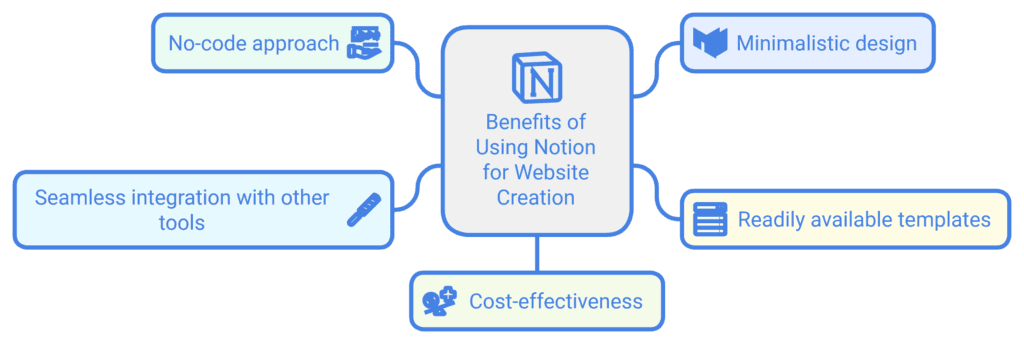
- No-code approach: You don’t need coding knowledge—believe me, I don’t, and it worked perfectly.
- Minimalistic design: Notion makes it hard to make an ugly page. My website ended up looking clean and professional without much effort.
- Readily available templates: There are so many templates available that getting started is a breeze.
- Seamless integration with other tools: I added Google Analytics without any issues—just copy, paste, and it works.
- Cost-effectiveness: Notion, combined with Simple.ink, was an affordable solution for my website needs, and I didn’t need to spend a fortune.
C. Cost of Building a Notion Website:
Simple.ink offers a free plan that includes all the basic features you need, and if you want to get fancy with custom domains, there are affordable paid plans. I started with the free plan, and it was more than enough to get my portfolio up and running.
D. Exporting a Notion Page to a Website:
Exporting a Notion page to a website is super easy with Simple.ink. I turned one of my Notion pages into a static website, and it looked professional without any effort on my part. The best part? It loads quickly, and I didn’t have to worry about any technical stuff.
E. Hosting Considerations:
One less thing to worry about is hosting. Simple.ink includes hosting in all their plans, so I didn’t need to look for an external service. It made the whole process much less stressful.
F. Publishing a Notion Website:
Publishing my Notion website was a simple three-step process: create the Notion page, copy the URL, and paste it into Simple.ink. Boom, my website was live within minutes. I love how easy it was—no headaches at all.
III. SEO Optimization for Notion Websites
A. Notion and SEO:
I was initially worried about SEO when using Notion, but Simple.ink really helps with that. It provides optimized URLs and improves page load speed, which has made my site more competitive in search engine rankings.
B. SEO Options for Notion:
Using Simple.ink, I found I could achieve much better SEO results than if I tried to use Notion on its own. It gives me more control over things like metadata and page optimization, which has been a game-changer.
C. Limitations of Notion for SEO:
Notion alone has some limitations for SEO—slow page speeds and limited control over metadata, for example. Simple.ink solves these issues by creating fast-loading static pages that are much better optimized for search engines.
D. Notion Static Site Generator and SEO:
Simple.ink uses a static site generator, which means my website loads quickly and is more SEO-friendly. I can customize meta tags and get better indexing—things that make a real difference if you want to rank well.
E. The Benefits of Simple.ink for SEO:
With Simple.ink, I was able to get around Notion’s SEO limitations. The faster load times, customizable metadata, and enhanced indexing features have given my website a much better chance of ranking high on Google.
IV Exploring Simple.ink’s Ecosystem
A. The Simple.ink Philosophy:
What I love about Simple.ink is that it’s built by creators, for creators. They’re all about supporting people like us—independent creators who want to build something without unnecessary complexity. They’re bootstrapped and independent, which I think is pretty cool in today’s world of big tech.
B. Exploring Simple.ink’s Resources:
Simple.ink offers a lot more than just website building. Here are some of the resources I’ve used:
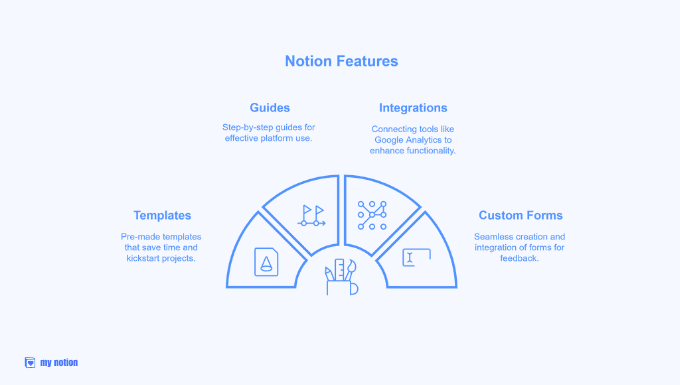
Notion templates: These pre-made templates helped me kickstart my projects, saving a lot of time and effort.
Guides: They offer step-by-step guides that make it easy to understand and use the platform effectively, even for beginners.
Integrations: You can connect various tools, like Google Analytics, live chat, and others, to enhance your website’s functionality.
Custom forms: Creating custom forms directly in Notion and integrating them into my website was seamless, helping me collect feedback and engage with visitors.
It’s like having a full toolkit at your disposal to really make the most out of your Notion website.
V.Pricing:
Simple.ink offers flexible pricing plans to suit different needs:
- Free Plan: Perfect for getting started, the free plan includes all the basic features required to create a professional-looking website.
- Paid Plans: Starting at affordable rates, the paid plans unlock additional features like custom domains, more customization options, and premium support.
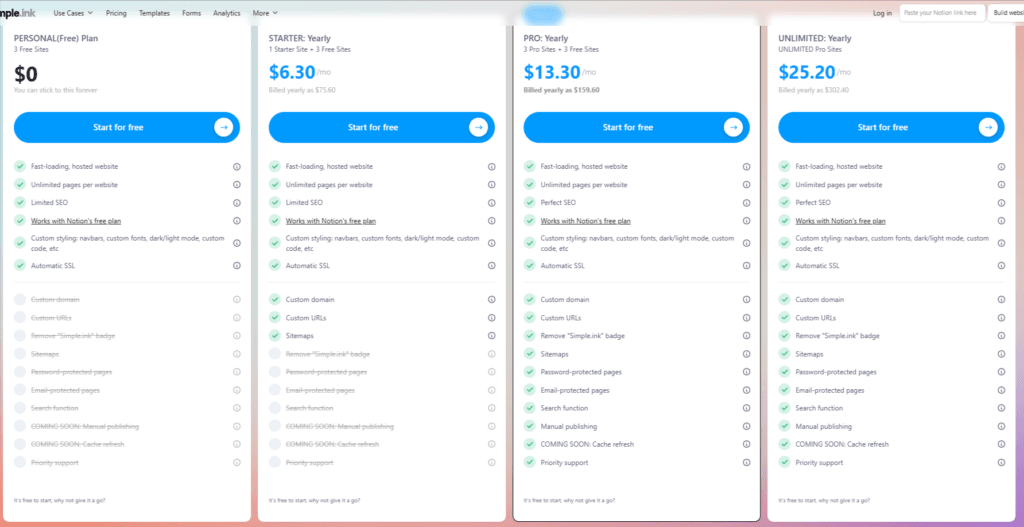
VI. Simple.ink, a Powerful Ally for Notion Users
If you’re curious, I definitely recommend giving Simple.ink’s free plan a try. It’s a great way to see how powerful this tool is without spending a dime. I was surprised by how quickly I could get up and running.
Building a Website with Simple.ink:
Whether you’re an individual, small business, startup, or even a bigger company, Simple.ink makes website creation easy, affordable, and professional. Personally, it was exactly what I needed to build my site quickly without any headaches—and it’s an awesome alternative to more traditional website builders.Ready to get started?
Head over to Simple.ink, sign up for the free plan, and experience just how easy it is to turn your Notion pages into a professional website!
Also you can read my review on super so another notion website Builer.


