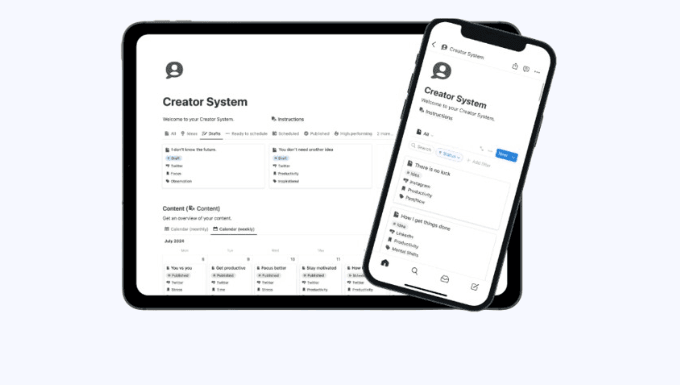
Let me guess—content creation sometimes feels like an uphill battle, right? Juggling endless ideas, drafts, posting schedules, and tracking metrics can get overwhelming. If you’ve ever thought, “There’s got to be an easier way,” you’re not alone.
That’s exactly why I want to introduce you to something that’s been a game-changer for so many creators: the Notion Creator System.
This isn’t just another tool—it’s a complete system designed to help you create, plan, and grow your content without the stress. Imagine having one central hub to manage everything from brainstorming ideas to tracking your growth. Sounds like a dream? Let me show you how it works.
What Makes the Notion Creator System So Special?
At its core, this system is about making your life as a content creator simpler and more efficient. Here’s what you can look forward to:
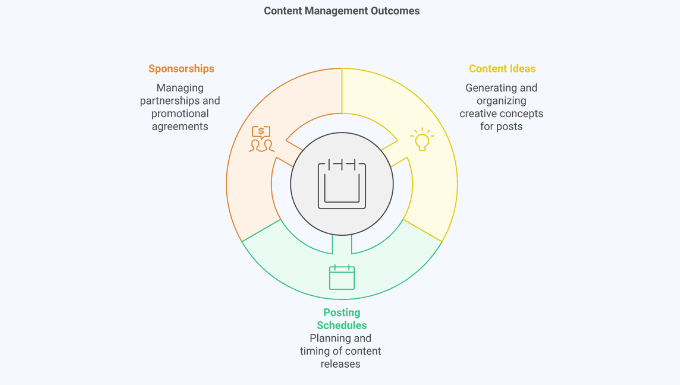
1. Everything in One Place
You’ll never need to jump between platforms again. Manage:
- Your content ideas
- Posting schedules
- Sponsorships and affiliate deals
- Your personal goals and routines
…all in one clean, intuitive workspace.
2. Turn Ideas into Reality
You know those flashes of inspiration that sometimes slip away? Not anymore. With this system, you can:
- Capture ideas effortlessly
- Develop drafts into polished content
- Use templates to repurpose top-performing posts across multiple platforms
You’ll always have a plan, and more importantly, you’ll always have fresh content ready to go.
3. Say Goodbye to Creator’s Block
Feeling stuck is the worst, but the Notion Creator System gives you tools to spark your creativity:
- Explore new topics and content formats
- Start from pre-made templates designed for various platforms
- Rework your existing content to create something fresh
You’ll never run out of ideas again.
4. Hit Your Goals (and Then Some)
Let’s be real—creating content isn’t just about posting; it’s about growth. This system helps you:
- Set clear, actionable goals
- Experiment with strategies to see what works
- Track your progress and adjust as needed
It’s like having a personal coach for your content journey.
Here’s What You’ll Love
Beyond the basics, the system has some pretty cool extras:
- Video Tutorials (coming soon!): These walk you through the entire setup.
- Light & Dark Modes: Because your workspace should match your vibe.
- Multi-Device Accessibility: Whether you’re on your phone, tablet, or laptop, it’s all synced.
Why I Believe in This System
The creator, Modest Mitkus, is a content creator just like you. He struggled with the same challenges:
- Staying consistent
- Fighting writer’s block
- Managing time with other responsibilities
The Notion Creator System was his solution—a system he built for himself that turned into something bigger. It’s already helped so many creators simplify their workflows and fall back in love with the creative process.
Here’s What People Are Saying
Don’t just take my word for it. This system has over 200 glowing reviews from creators who’ve made it their go-to tool.
Sarah says:
“Smooth system for moving through content production but also full of thought-provoking questions to clarify goals, mediums, and different types of content!”
And Allan shares:
“I love how easily it helps to organize my blog and social media content. It is nice to have everything in one place, rather than on various platforms.”
Ready to Transform Your Workflow?
Here’s the deal: right now, you can grab the Notion Creator System for 50% off with the code BF2024. This offer won’t last forever, so don’t wait too long to jump on it!
Also Read Ultimate Brain Template For Notion By Thomas Frank (Reviewed)
FAQs You Might Be Wondering About
Let me answer a few quick questions:
- Is this for beginners?
Absolutely! It’s designed to be user-friendly, even if you’re new to Notion. - Can I use it with Notion’s free plan?
Yep, no extra costs or upgrades needed. - How do I get it after purchase?
- You’ll receive an email with a link to the template. Just hit “Duplicate” to add it to your Notion workspace.
Is this for beginners?
Absolutely! It’s designed to be user-friendly, even if you’re new to Notion.
Can I use it with Notion’s free plan?
Yep, no extra costs or upgrades needed.
How do I get it after purchase?
You’ll receive an email with a link to the template. Just hit “Duplicate” to add it to your Notion workspace.

