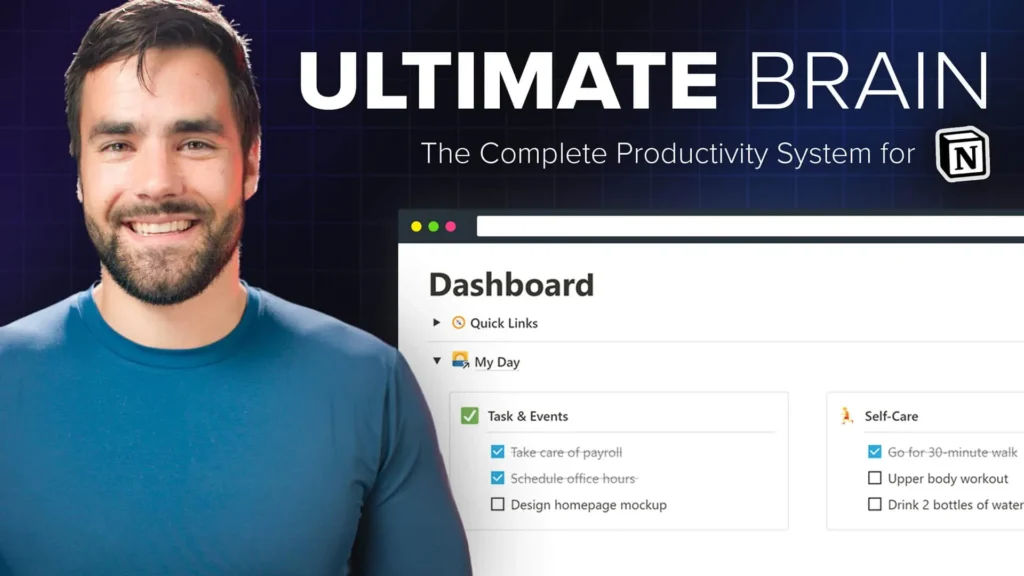The Ultimate Brain Template for Notion is your all-in-one solution for creating a second brain within Notion, transforming it into the perfect tool for managing tasks, projects, notes, and knowledge effortlessly. Designed by Thomas Frank and inspired by Tiago Forte’s productivity principles, this template helps you capture, organize, and retrieve everything in your life with ease. In this article, we’ll explore how the Ultimate Brain Template simplifies productivity, making it ideal for anyone looking to reduce mental clutter and stay on top of both personal and professional goals. Read on to see why this template could be the ultimate game-changer for your workflow!
How We Test Notion Templates ?
As passionate Notion enthusiasts, the team at mynotion.site has spent the last 5 years meticulously reviewing over 500 Notion templates. Our rigorous review process is the culmination of countless hours spent testing, analyzing, and discussing these templates.
- Data Collection
- Dive deep into every detail, from the creator’s background to the template’s core functionality
- Fascinatingly explore the unique ways designers leverage Notion’s capabilities
- Hands-On Testing
- Put each template through rigorous testing, pushing its limits to uncover both strengths and weaknesses
- Experience the thrill of finding unexpected automations or ingenious database uses that streamline workflows
- Blending Expertise and User Feedback
- Develop a holistic understanding by combining our own expertise with valuable user feedback
- Deliver comprehensive, unbiased reports that empower our community to make informed decisions
- Comprehensive Reporting
- Provide detailed, structured reports covering all aspects of the Notion template
- Establish mynotion.site as a trusted, go-to resource for the Notion community
Wath Demo Tutorial
Ultimate Brain For Notion In-Depth Review
Visual Appeal & Design
Layout & Organization
Thomas Frank’s Ultimate Brain is a visually clean and intuitive Notion template that combines tasks and notes with ease. The layout is well-organized, making it easy to find different sections on both desktop and mobile. While it takes a bit of scrolling to become familiar with the nested databases, the design makes navigation seamless once you’re accustomed to it.
Typography & Colors
The template’s color palette is muted and eye-friendly, which is ideal for long sessions, whether you’re tackling projects or diving into your notes. Although the font choices are classic, if you prefer more customized typography, you may find it a bit standard. Nevertheless, the ultimate brain turns Notion into the perfect balance of style and functionality.
Icons & Graphics
The use of subtle, consistent iconography throughout the ultimate second brain adds a polished touch to the design. Each section is visually distinct, making it easy to identify and navigate. The icons lend themselves well to a cohesive look, creating an attractive yet professional experience.
Functionality
Centralized Workspace
The Ultimate Brain template for Notion is an all-in-one task manager, bringing everything you need into one place to help you manage tasks, projects, and notes without switching between apps. This productivity system for Notion minimizes clutter and distractions, allowing you to focus on your goals and stay organized entirely in Notion.
P.A.R.A. Organization Method
One of the most powerful features of Ultimate Brain is its use of Tiago Forte’s P.A.R.A. method—Projects, Areas, Resources, Archives. This para-style organization is ideal for categorizing your work:
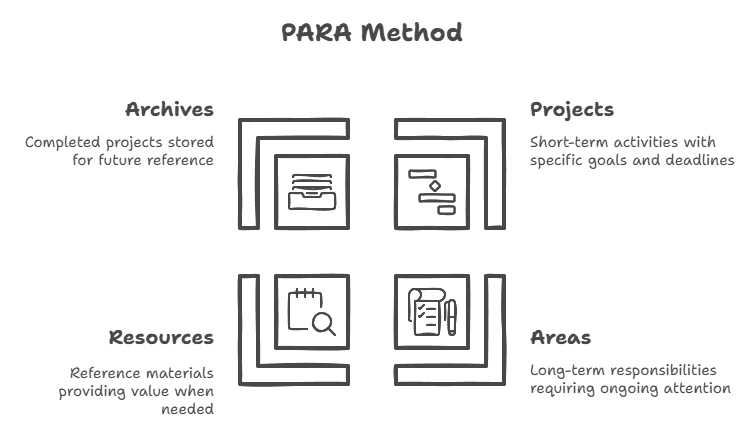
- Projects: Active tasks tied to specific objectives.
- Areas: Ongoing responsibilities.
- Resources: Reference materials and topics of interest.
- Archives: Items no longer in use, helping keep bloat at bay.
This method is optimized for all devices, making it simple to stay organized using your second brain for Notion wherever you are.
Task Management
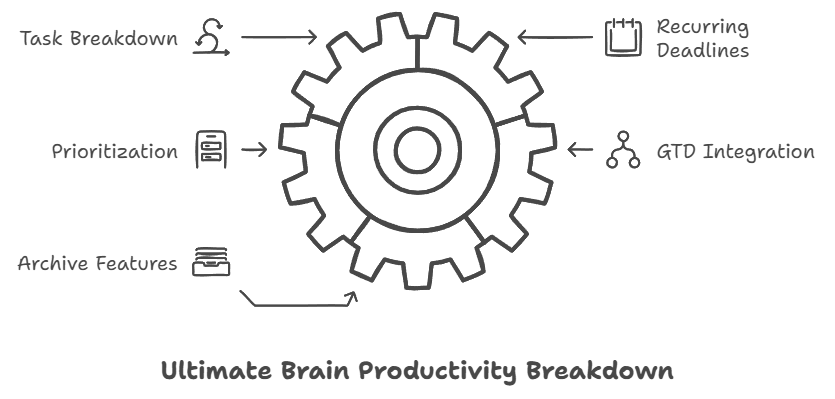
With a comprehensive project management system, Ultimate Brain allows you to break down tasks into sub-tasks, set recurring deadlines, and prioritize by urgency. The integration of the Getting Things Done (GTD) methodology makes this all-in-one productivity system perfect for anyone managing both simple to-do lists and complex workflows. The archive features, such as snoozed tasks, a someday list, and like cold tasks, help keep bloat out of your workspace.
Notes and Projects Dashboard
Ultimate Brain makes it easy to capture and organize everything in your life. The dedicated notes dashboard allows for quick capture of ideas and details, while the Projects section consolidates related tasks and notes to give you a complete project overview. You can manage your projects efficiently and see all details in one place, turning Notion into the perfect tool for organization.
Lite Dashboard for Beginners
For new users, the Lite dashboard simplifies Ultimate Brain by focusing on core tools: Tasks, Projects, Notes, and Resources. This ease of use makes it a great introduction to second brain systems while giving the option to gradually unlock more advanced features as you grow more comfortable.
Customization & Flexibility
Ease of Modification
Ultimate Brain is adaptable for most users. However, a few core elements are locked to preserve the functionality of this well-behaved second brain, so a basic understanding of Notion may be helpful. The template has gone through extensive testing and design to ensure scalability as your content grows, though performance may occasionally slow on mobile if you add heavy media. Scalability
This all-in-one productivity system performs well even with a significant number of entries, making it suitable for storing years of notes, tasks, and resources. It can be easily scaled to fit your needs without losing its streamlined experience.
User Experience
Learning Curve
For new Notion users, Ultimate Brain may seem overwhelming at first, but Thomas Frank’s included video tutorials and guides simplify the setup and make it accessible. The extensive tutorials along with free lifetime access to a support community on Circle provide continuous help as you learn ways to use Notion to build your supreme second brain. Documentation
The template also comes with extensive tutorial materials, and Thomas Frank’s guides are so good that they may well be an advanced Notion course in themselves. Additional beginner tips would be a helpful addition for some users, but extensive tutorials along with free access make up for any initial challenge.
Use Cases
Ideal Scenarios
The Ultimate Brain template is ideal for professionals managing a large volume of tasks and knowledge workers aiming to build a second brain system in Notion. It’s also a perfect tool choice for Tiago Forte’s P.A.R.A. method enthusiasts.
Limitations
This template might feel excessive for users looking for something minimal, as it’s packed with features suited for those managing a wide range of tasks, projects, and knowledge areas.
Overall Rating
Pros:
- Highly organized and visually pleasing
- Comprehensive knowledge management and project management features
- Reliable structure with great support resources, including access to a support community on Circle
Cons:
- Steeper learning curve for new users
- Limited customization for certain locked elements
Conclusion
For anyone looking to elevate their productivity and manage a mix of tasks, projects, and knowledge areas, Thomas Frank’s Ultimate Brain template offers a well-rounded, robust solution. With its extensive tutorials along with free lifetime access, this Notion second brain is a powerful asset that pays off in terms of organized, streamlined workflows.
Frequently Asked Question for Ultimate Brain for Notion
What is the Ultimate Brain template for Notion?
The Ultimate Brain template for Notion is an all-in-one second brain system that helps you capture and organize tasks, projects, notes, and knowledge.
How does the Ultimate Brain template work as a second brain?
A second brain system helps you store and organize everything outside your mind. Ultimate Brain lets you capture and organize everything in Notion, so you can focus on what matters.
Can I use a second brain template for personal and professional use?
Yes! The second brain for Notion is customizable for both personal and professional goals, helping you stay organized and productive.
What makes the Ultimate Brain template different from other Notion templates?
The Ultimate Brain is a complete productivity system that turns Notion into the perfect tool for managing your entire workload, unlike many other templates that focus on only one area.
How do I set up the Notion second brain template?
Once you import the template into Notion, you can customize it to fit your workflow. Extensive tutorials along with free lifetime access provide all the guidance you need.
What is the P.A.R.A. system in the Ultimate Brain template?
The P.A.R.A. organization method is a simple framework that organizes your knowledge into Projects, Areas, Resources, and Archives, keeping everything in your life accessible.
How can the Ultimate Brain help me manage my projects?
The Ultimate Brain includes a project management dashboard, linking related tasks, notes, and resources in one place so nothing slips through the cracks.
Does the Ultimate Brain template include tutorials or support?
Yes, Ultimate Brain also comes with extensive tutorials and free lifetime access to a support community on Circle
What is a dashboard in Notion?
A dashboard in Notion is a centralized page displaying data like tasks, projects, and notes. It’s customizable, providing a personalized, efficient workspace.