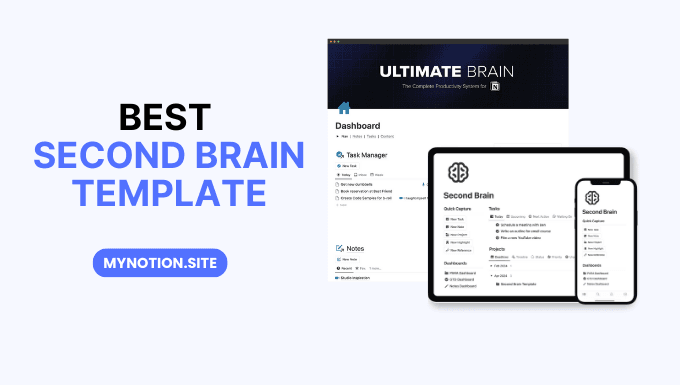What is Notion Second Brain?
Imagine a personal assistant that remembers every idea, tracks every task, and organizes all your notes—allowing you to stay focused on what truly matters. That’s the magic of a Notion Second Brain: a digital system designed to capture and organize information, turning Notion into your ultimate Second Brain system. With the right templates, you can build a life OS within Notion, creating a workspace that simplifies every aspect of your life.
In this post, we’ve curated the 27 best Notion Second Brain templates for 2024, each crafted to help you seamlessly organize your life. Whether you’re implementing the PARA method for optimized project management, building a supreme second brain for holistic organization, or simply looking for a visually aesthetic Notion setup, these templates offer powerful ways to turn ambition into action. Let’s dive into the top templates to make 2024 your most productive, organized year yet
Why do you need second brain notion templates?
A Second Brain in Notion is more than just a productivity tool; it’s a centralized system for organizing and managing all your personal and professional information. In our fast-paced, information-rich world, it’s easy to feel overwhelmed by scattered ideas, tasks, and notes. A Second Brain template in Notion can help you offload, organize, and categorize information so you’re no longer relying solely on memory.
With a Notion Second Brain template, you can streamline everything from daily to-do lists to long-term goals, reducing mental clutter. Templates designed for the Second Brain system integrate methods like PARA (Projects, Areas, Resources, Archives), Life OS, and other organization frameworks to ensure that every piece of information has a place. This setup makes it easy to retrieve ideas, track progress, and plan ahead, allowing you to focus on high-impact activities rather than scrambling to find scattered notes.
Paid vs Free Notion Template
Free Notion templates are perfect for beginners or anyone looking for essential functions without spending money. These templates cover basic needs like task lists, habit tracking, and simple database structures, which allow you to organize your workspace without added costs. Free templates are widely available from the Notion community, meaning you can experiment and customize to fit your needs. However, they often lack advanced features, automation, and may not have a polished, aesthetic design.
Paid Notion templates, on the other hand, offer a more comprehensive solution. Designed by experienced creators, they often include advanced setups and premium features, like automation, integrations, and frameworks such as PARA, Life OS, or Ultimate Brain. Paid templates usually save significant setup time and provide professional, visually appealing designs that align with productivity and ease of use. Many also include support and updates from the creators, which is especially valuable for troubleshooting or learning advanced functionalities.
In essence, free templates are a great starting point, but if you’re looking for a complete, ready-to-use system that boosts productivity, investing in a paid Notion template can be highly beneficial.
How we test and review notion second brain templates?
- Usability: We start by checking how easy it is to set up the template in Notion. We look for clear instructions and intuitive navigation. A well-designed template should allow quick access to essential sections like tasks and notes.
- Functionality: We examine the features offered, such as task management, goal tracking, and information storage. We particularly appreciate templates that incorporate frameworks like PARA or Life OS, as they provide added structure. We also test any automation or integrations to see if they enhance efficiency.
- Customization and Flexibility: We assess how easily we can modify the template to fit our needs. A good template should allow for easy personalization without disrupting its overall structure.
- Aesthetic Appeal: We evaluate the visual quality of the template because a clean, organized design can significantly enhance the user experience.
- Ongoing Use: Lastly, we test the template over time to see if it meets our needs in practical applications.
- Support and Community:
Why trust us
- Experience: With five years of hands-on experience using Notion, we deeply understand its capabilities and how to maximize productivity.
- Thorough Testing: We rigorously test each template, evaluating usability, functionality, customization, and design quality to provide comprehensive insights.
- Community Engagement: We actively engage with the Notion community, staying updated on trends and user feedback, ensuring our recommendations resonate with real experiences.
- Transparency: Our honest assessments are based on practical testing, helping you know exactly what to expect.
5 Best Second Brain Notion Templates 2024 for Productivity
1.The Ultimate Brain By Thomas Frank
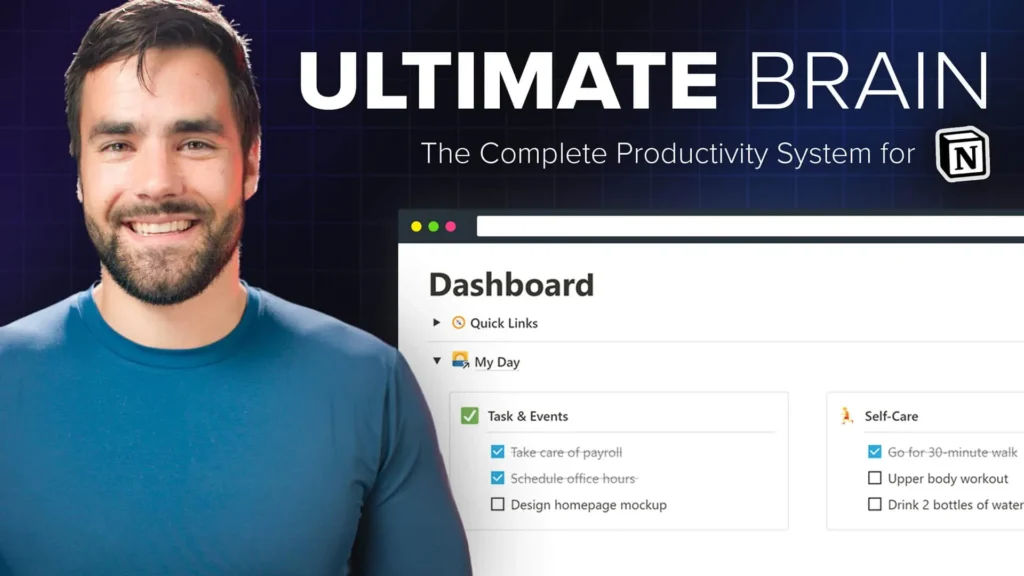
Features of Ultimate Brain Template
One Place for Everything
Ultimate Brain is like that friend who keeps everything organized. It pulls together tasks, projects, notes, and goals into one cohesive workspace in Notion. I remember when I used to scramble between apps, feeling like I was losing track of my life. Now, with everything in one place, I can focus on what really matters.
Capture Anything Instantly
This feature allows you to jot down thoughts or tasks on the fly. I can’t tell you how many times I’ve forgotten a brilliant idea because I didn’t have a way to capture it quickly. With Ultimate Brain, it’s as simple as a click, and boom – it’s saved for later!
Cut Out the Clutter (Automatically)
Clutter can be a real productivity killer. Ultimate Brain comes with a smart Archive feature that lets you send irrelevant items away without losing them forever. I used to let old notes pile up until my workspace felt like a digital junkyard. Now, decluttering is a breeze.
Built-In P.A.R.A. Organization
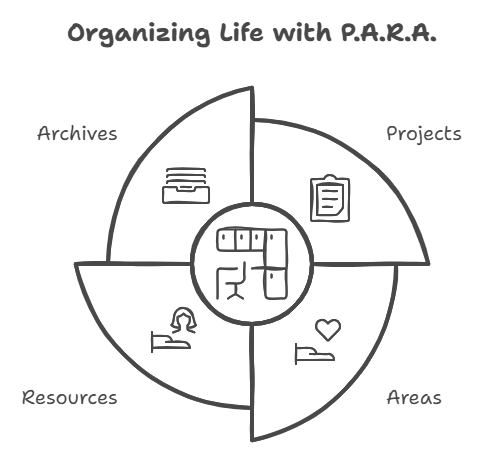
The P.A.R.A. method stands for Projects, Areas, Resources, and Archives – a game-changer for organizing your life. When I first tried this method, it felt overwhelming, but Ultimate Brain makes it intuitive. It’s like having a personal assistant who knows exactly where everything is.
Start Simple, Move Faster
Notion can be super powerful but also super confusing at first. The Lite dashboard in Ultimate Brain helps ease you into the experience without throwing too much at you right away. I wish I had this when I started; it would’ve saved me hours of frustration!
World-Class Tutorials and Support
Ultimate Brain doesn’t just throw you into the deep end; it provides excellent tutorials and support. When I was learning Notion, I often felt lost and alone. Now, with comprehensive guides and a supportive community, you can learn at your own pace and even become a Notion guru!
Pros:
- Robust Functionality: The PARA system helps you organize projects and resources effectively.
- Customization Options: You can easily tweak the template to fit your personal workflow.
- Supportive Community: Access to Thomas Frank’s community and tutorials makes learning easier.
- Time-Saving: Many users find it saves time in organizing tasks and notes.
- Structured Learning: Great for beginners who want to learn Notion systematically.
Cons:
- Complex for Beginners: New users may feel overwhelmed by the template’s features.
- Rigid Structure: Some users find the PARA system too restrictive for their needs.
- Price Concerns: The cost can be high, especially with free alternatives available.
Why Should You Buy?
If you’re tired of feeling scattered and overwhelmed by multiple apps and notes slipping through the cracks, Ultimate Brain offers a solution by consolidating everything in Notion into one powerful template. It simplifies your workflow with intuitive organization methods like P.A.R.A., making it easier to manage tasks and projects without the clutter. Plus, with lifetime access to tutorials and an active support community, you won’t just buy a template; you’ll invest in your productivity journey!
Grab your Ultimate Brain Now for $129 Only $79 40% OFF(apply coupon LETSGO2024)
Also read our in depth review of Ultimate Brain Template By Thomas Frank
2. Second Brain By Easlo
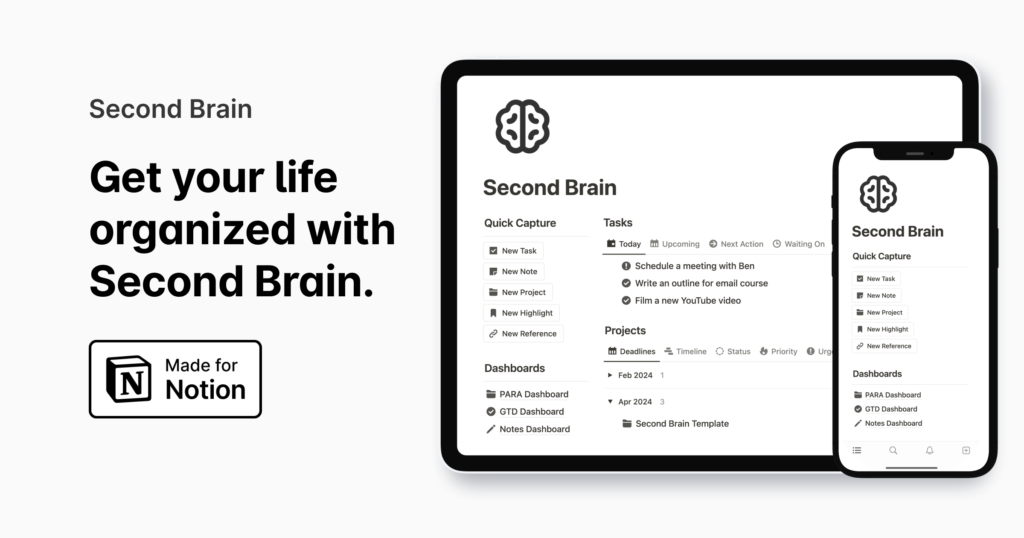
Notion’s Second Brain template, specifically designed for Notion by Easlo, ranks second on the blog “9 Best Second Brain Templates”—which means it’s already making waves! If you’re someone who loves organizing your thoughts, keeping track of tasks, or just trying to make sense of all the information coming at you daily, this one is definitely worth considering. It’s perfect for anyone trying to simplify their life by consolidating everything into one cohesive Notion system. Let me tell you more about it.
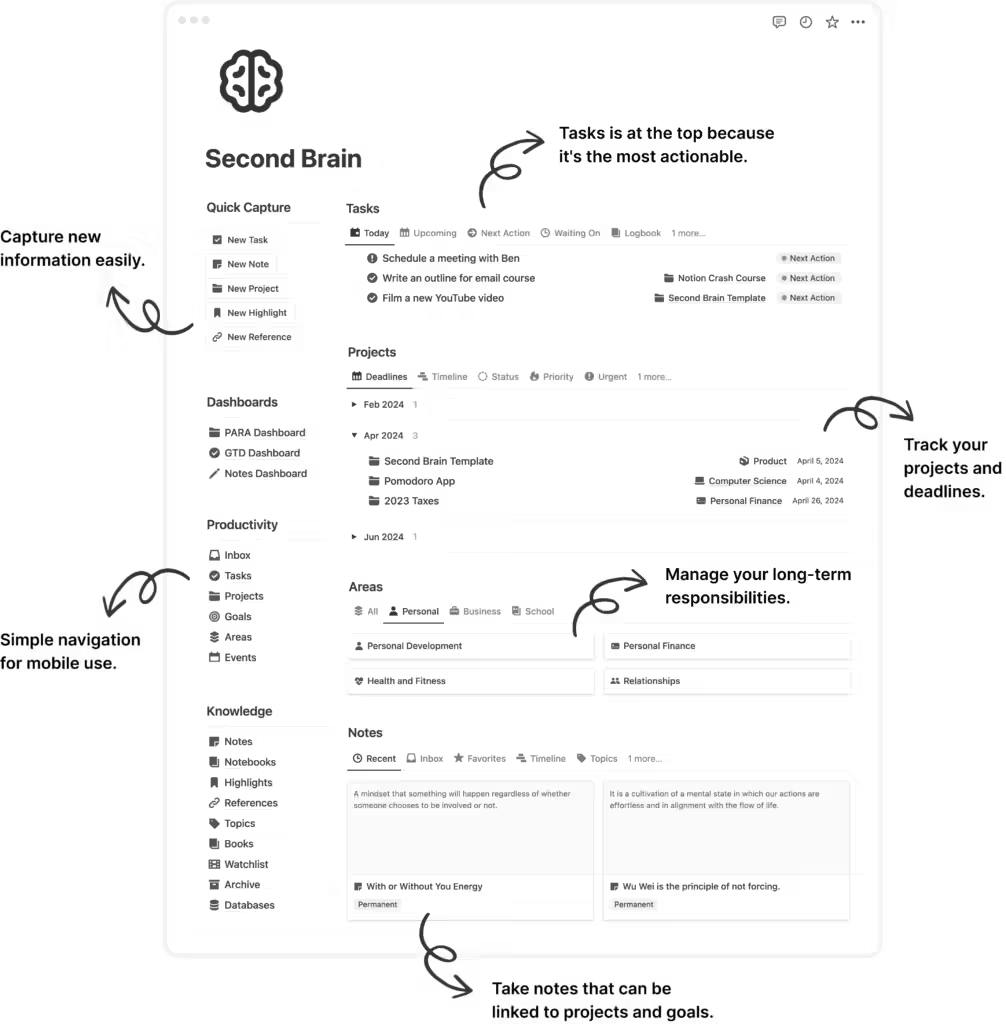
Design & Layout
The design of the Second Brain template is honestly one of the first things that caught my eye. It’s super clean and easy to navigate—everything just feels like it’s in the right place inside of Notion. Plus, it has this really nice aesthetic touch that makes you want to keep coming back to it. The layout is structured but flexible, so you can tweak it to fit your personal vibe. Whether you’re a minimalist or love a bit of flair, this one has something for you.
Features & Functionality
One of the things I really love about this Notion template is how it brings together so many tools into a single dashboard. You’ve got tasks and sub-tasks, which let you break down everything into bite-sized pieces—a game-changer for keeping overwhelm at bay. There’s also this fantastic Notebook section where you can jot down your thoughts, ideas, and those random aha moments that always seem to happen when you’re about to fall asleep.
Another feature worth mentioning is the goal tracking section. It’s super motivating to have your goals, big and small, right in front of you, complete with actionable steps to make them happen. Plus, there’s a place to store references like articles, podcasts, or videos, which makes it so much easier when you want to revisit that amazing piece of content you came across. And let’s not forget the Quotes and Highlights section—perfect for capturing those nuggets of wisdom that you don’t want to forget.
These features collectively make the Second Brain template a popular Notion tool for organizing personal and professional information in one place.
User Experience
Using the Second Brain template has been really smooth so far. Even if you’re not an expert in Notion, you’ll feel right at home. Setting it up took me just a few minutes, and the instructions made it all really clear. Honestly, I felt like I was finally able to get my scattered thoughts and tasks under control, and it’s been saving me a ton of time. For example, instead of jumping between different apps for my tasks, notes, and ideas, I have everything in one spot within Notion—huge time-saver!
Pros & Cons
Alright, so let’s talk about the good stuff and a few things that could be better.
Pros:
- Comprehensive: Covers pretty much every aspect of personal organization you can think of.
- Visually appealing: The design definitely helps with motivation—who doesn’t like a good-looking workspace?
- Beginner-friendly: Easy enough for beginners but has enough depth for advanced users to get creative.
Cons:
- Learning curve: If you’re completely new to Notion, there’s a bit of a learning curve, especially getting familiar with the platform’s capabilities.
- Customization: Users with very niche needs might find themselves wanting to tweak it a bit more. But honestly, that’s also part of the fun—making it truly yours.
Final Verdict
So, if you’re looking to improve productivity with this Second Brain—notion system—whether that’s tracking your daily tasks, setting goals, or just keeping all your ideas in one place—the Second Brain template by Easlo is a top contender. It earned its spot as the second-best template in our list for good reason. It’s one of the best Notion templates I’ve tried for overall productivity, and it really stands out compared to others. Personally, I’d give it a 4.5 out of 5 stars. It’s almost perfect, and with a few personal tweaks, it could be a complete game-changer for you too.
If you’re ready to get organized and streamline your life, click the button below to grab this template and start making things happen!
Get your Second brain with just $99.00 For Limited time only
3.Notion Second Brain by Path Pages
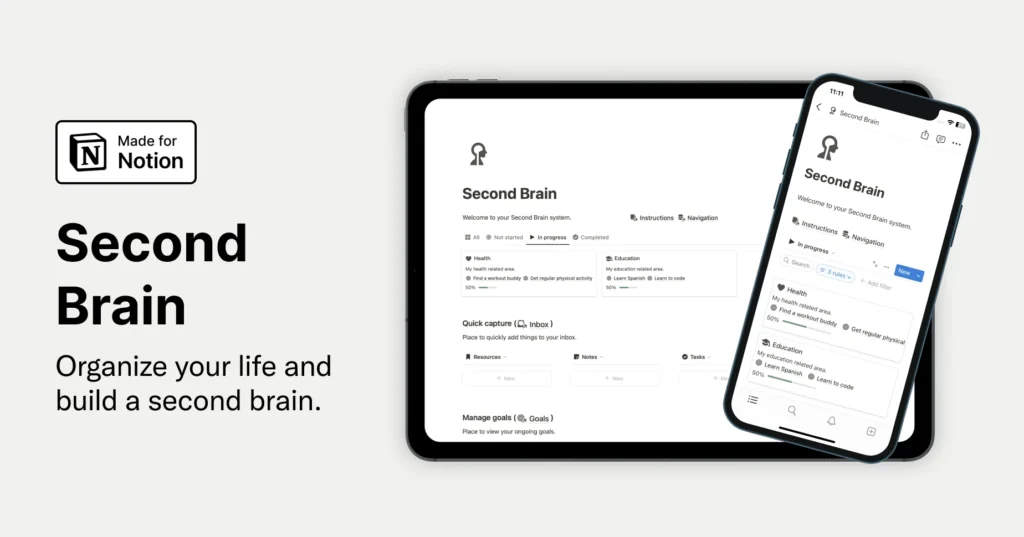
Introduction
This Notion template, designed for building your second brain, helps users organize everything inside of Notion effectively. It ranks third on our list of second brain templates for Notion and provides tools to implement a second brain journey seamlessly.
The Second Brain template by Path Pages ranks third on our list of best second brain templates for Notion. This Notion template stands out due to its clean design, comprehensive features, and user-centric approach to organizing information. It’s perfect for anyone looking to implement a second brain system that integrates productivity and personal knowledge management.
Design and Layout
The template is designed with simplicity and usability in mind, making it ideal for anyone starting their second brain journey within Notion.
The template features a modern, minimalist design that promotes ease of navigation and visual clarity.
Visual Appeal and Organization:
- The layout is visually appealing, following a clean and minimalist aesthetic to reduce distractions.
- Sections are well-defined, making it easy for users to locate different areas such as tasks, notes, and projects.
Customization:
- Users can easily customize various components of the template to fit their personal preferences or organizational needs.
- The template’s design supports flexibility, allowing modifications without extensive Notion expertise.
Features and Functionality
This template includes all the essential features needed to build your second brain, offering everything from task management to goal tracking.
The Notion Second Brain template includes several key features:
- Task Management: Users can create, track, and prioritize tasks effectively.
- Project Tracking: The P.A.R.A. structure allows for organized project management, ensuring that all aspects of a project are accounted for.
- Habit Tracking: A built-in habit tracker helps users monitor their daily habits and routines.
- Goal Setting: Users can set and track personal or professional goals within the system.
- Journal Feature: A journaling section encourages reflection and personal growth.
- Linked Databases: The template utilizes linked databases for enhanced functionality, allowing users to connect related information seamlessly.
These features work together to create a robust system that not only organizes but also enhances productivity, helping users build their second brain effectively.
Usability
The usability of the Notion Second Brain template is commendable:
- Beginner-Friendly: The inclusion of video instructions makes it accessible for users who are new to Notion.
- Setup Ease: Setting up the template is straightforward, with intuitive navigation that guides users through initial configuration.
- Learning Curve: While basic functions are easy to grasp, some advanced features may require a bit more familiarity with Notion’s capabilities.
Value for the User
The template is designed to be the perfect tool for those on a second brain journey, integrating all elements needed for productivity and organization within Notion.
This template provides significant value for individuals seeking better organization in their personal or professional lives. By implementing proven organizational methods like GTD and P.A.R.A., it effectively addresses common pain points such as missed deadlines and overwhelming task lists. Users can expect to experience improved clarity and reduced stress as they adopt this system, turning Notion into their ultimate life management tool.
Pros and Cons
Pros:
- Comprehensive organization system based on established methodologies.
- Visually appealing design that enhances user experience.
- Includes various features like habit tracking and goal setting that cater to diverse needs.
- Beginner-friendly with instructional resources available.
Cons:
- Advanced features may require some familiarity with Notion for optimal use.
- Users who prefer more complex project management tools might find it simplistic.
- Customization options may overwhelm those who prefer a more straightforward setup.
Final Verdict
This template is perfect for implementing a second brain system in Notion, making it a great choice for those looking to organize everything in a digital brain effectively.
If you’re aiming to improve your productivity with a solid Notion second brain system, the Second Brain by Path Pages is a great choice. With its mix of usability, feature depth, and customization options, it strikes a balance between functionality and user experience. I’d give this template 4.5 out of 5 stars for its comprehensive features and beginner-friendly nature.
If you’re ready to enhance your productivity and keep everything organized in Notion, click below to get started with the Second Brain template
Grab Your Second Brain For only $129 40% OFF $79 dollar (USA)
apply coupon code ( BRAIN2024 )
Desclaimer This product supports purchasing power parity. so price may vary according to your country.
4 Life OS DashBoard Pro By ChrisNotin
This Notion template, designed to turn Notion into your ultimate life management system, helps users organize everything effectively. It ranks fourth on our list of second brain templates for Notion, providing a seamless second brain journey for better productivity and organization.
The Life OS Dashboard Pro by Chris Notion ranks fourth on our list of best second brain templates for Notion. This Notion template caught our attention with its visually appealing design, customizable themes, and comprehensive life management tools. Whether you’re managing projects, tracking habits, or simply aiming for better organization, this all-in-one dashboard provides the tools you need to succeed.
Life OS Dashboard Walk Through Video
Design and Layout
The Life OS Dashboard Pro template is designed as a digital brain, allowing users to organize everything inside of Notion while maintaining a cohesive visual appeal.
The design of the Life OS Dashboard Pro is visually appealing and organized, with a focus on customization and user experience.
Visual Appeal and Organization:
- Multiple Themes: Users can choose from five different themes, available in both light and dark modes, allowing for aesthetic customization.
- User-Friendly Layout: The layout is intuitive, making navigation straightforward. Key sections are clearly delineated, which facilitates easy access to different functionalities.
- Customization Options: Users can easily modify the dashboard to suit their individual preferences, enhancing usability without overwhelming complexity.
Features and Functionality
This template includes all the features you need to build your second brain effectively, implementing proven productivity methodologies within Notion.
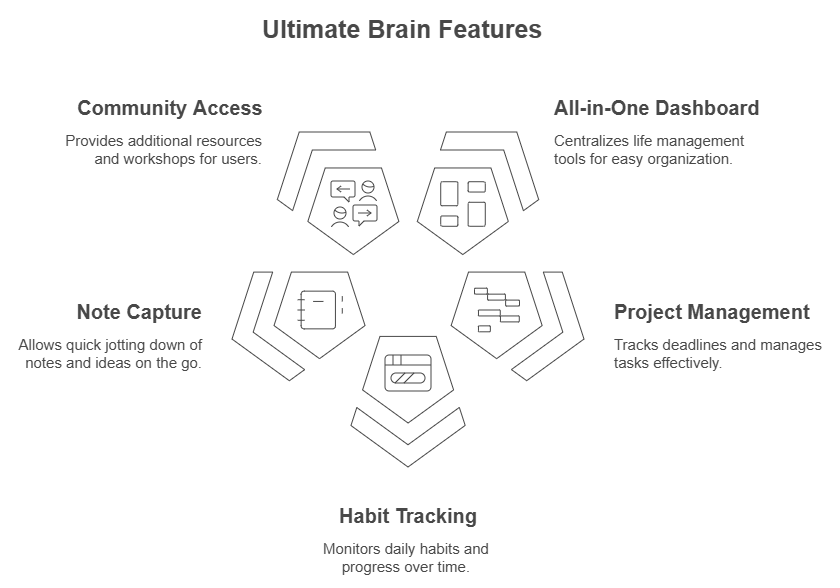
he Life OS Dashboard Pro includes several key features that enhance its usability:
- All-in-One Dashboard: Centralizes various life management tools in one place, making it easy to keep everything organized.
- Project and Task Management: Integrated Notion calendar for tracking deadlines and managing tasks effectively.
- Habit Tracking: Users can monitor daily habits and view progress over different time frames (daily, weekly, monthly, quarterly, yearly).
- Note Capture: A mobile-friendly feature allows users to quickly jot down notes, ideas, tasks, and expenses on the go.
- Included Templates: Comes with 12 templates tailored for different life management areas, ensuring users have ready-to-use systems at their disposal.
- Community Access: Membership in the Life OS Club provides additional resources such as workshops, enhancing the value of the template.
Usability
The Life OS Dashboard Pro is designed to be beginner-friendly while still offering depth for more experienced Notion users.
- Ease of Setup: The dashboard can be set up quickly with a full guide provided, making it accessible even for those new to Notion.
- Learning Curve: While basic functionalities are easy to grasp, users may need some familiarity with Notion to fully exploit advanced features like linked databases or custom formulas.
Value for the User
The Life OS Dashboard Pro is the perfect tool for implementing a second brain system that helps you organize everything digitally. It ensures a comprehensive approach to productivity with this second brain method, allowing you to build a second brain seamlessly.
The Life OS Dashboard Pro provides significant value to individuals looking for an all-in-one life management tool. By focusing on prioritization rather than mere scheduling, it helps users manage their time more effectively.
- Enhancing Productivity: The dashboard integrates project management, habit tracking, and note-taking into one platform, allowing users to efficiently address multiple needs.
- Lifetime Access: With a one-time purchase model offering lifetime updates and no subscription fees, it presents a cost-effective solution for long-term use.
Pros and Cons
Pros:
- Visually appealing design with customizable themes.
- Comprehensive features that address various life management needs.
- User-friendly setup with helpful guides.
- Lifetime access with no recurring fees.
Cons:
- May require some Notion knowledge for advanced functionalities.
- Initial learning curve for complete beginners unfamiliar with Notion’s ecosystem.
Final Verdict
If you’re aiming to improve productivity with a solid second brain system in Notion, the Life OS Dashboard Pro is an excellent choice. It provides a well-structured solution for anyone looking to build a second brain without overwhelming complexity.
The Life OS Dashboard Pro stands out as a robust tool for individuals seeking to enhance their productivity and organization through a well-designed Notion template. With its balance of customization, usability, and extensive features, it offers significant value for both beginners and experienced Notion users alike. I’d give this template 4 out of 5 stars for its comprehensive features and adaptability.
If you’re ready to take control of your life management and enhance productivity in Notion, click below to get started with the Life OS Dashboard Pro!
5.Notion Second Brain Life OS (aesthetic notion templates) by Solt Wagner
Notion Second Brain Life OS, created by Solt Wagner, ranks 5th last but not least on our list of best Notion second brain templates. This template caught our attention for its balance of practicality and aesthetics, making it one of the most effective all-in-one productivity templates available. Designed to streamline your life management, this Life OS system integrates seamlessly into Notion, helping users keep all their important information in one place.
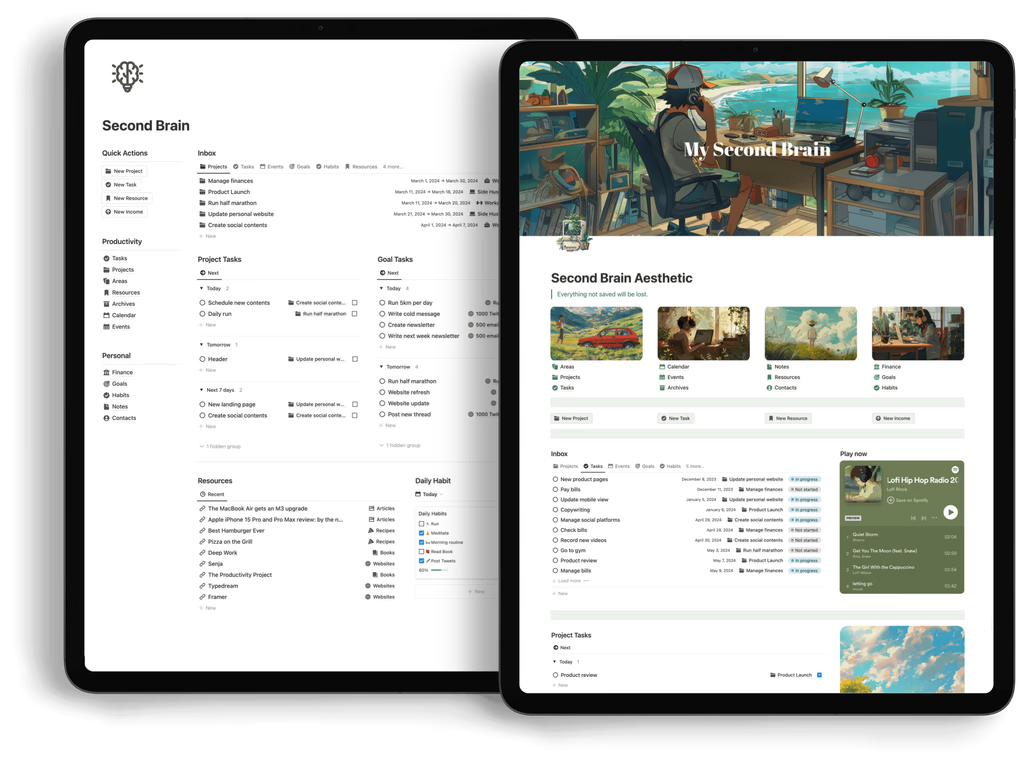
Design and Layout
The Life OS Dashboard features a visually appealing design with five customizable dashboard themes available in both light and dark modes, allowing you to adapt the look to your personal taste. The design feels cohesive, and navigation within the Notion system is intuitive, which makes it easier for users to access different sections for projects, tasks, and habits without feeling overwhelmed. The well-structured layout helps ensure that everything, from daily tasks to big-picture goals, is easy to find and manage.
Features and Functionality
Key Features of the Life OS Dashboard include:

- All-in-One Dashboard: A central hub that helps you manage your entire life in one place.
- Project Management Tools: Includes a Notion calendar to track deadlines and task milestones.
- Habit Tracker: Monitors your daily habits and tracks your progress over time.
- Note Capture: Lets you quickly jot down ideas or reminders, integrated into your Notion pages for easy access.
- 12 Pre-Designed Templates: Templates that you can use for various life areas, making customization a breeze.
- Lifetime Access: With just a one-time purchase, users receive ongoing updates, giving you access to the latest Notion features without any recurring fees.
The dashboard also provides a full setup guide, making it beginner-friendly and ensuring users can make the most of the template’s capabilities.
Usability
The Life OS Dashboard is accessible even to beginners, with a straightforward setup process and clear instructions. It doesn’t require extensive knowledge of Notion, and users will appreciate how the template is the perfect tool for simplifying daily routines. However, there may be a small learning curve for those unfamiliar with Notion’s interface, but once familiarized, the system makes your Notion experience seamless.
Value for the User
The Life OS Dashboard offers significant value by effectively addressing common productivity challenges. It helps users consolidate life management, project tracking, and personal goals in one intuitive space, integrating everything smoothly into Notion. The use of all-in-one productivity templates enhances the ability to focus and achieve objectives, making it an ideal choice for those looking for a comprehensive solution.
Pros and Cons
Pros:
- Comprehensive all-in-one solution for managing projects, habits, and notes.
- Visually appealing design with light/dark customizable themes.
- Beginner-friendly with clear setup instructions.
- Lifetime access without recurring costs.
- Multiple templates for different aspects of life management.
Cons:
- Advanced users may find the template lacking certain high-level functionalities found in specialized tools.
- A slight learning curve exists for complete novices, especially those new to the Notion interface.
Final Verdict
If you’re aiming to improve your productivity with a solid Notion second brain system, the Life OS Dashboard by Solt Wagner is a great choice. Its balanced combination of powerful features, easy usability, and engaging design make it suitable for anyone looking to get organized and enhance their productivity. I’d give this template a 4.5 out of 5 stars for its overall value and user experience.
Ready to enhance your productivity and streamline your life management in Notion? Click below to get started with the template today!
Buy the Template here For $59 only Limited Offer
This template is integrated into Notion to help you make your Notion experience seamless, featuring all-in-one productivity tools that cater to different aspects of life.
Notion has the power to transform your productivity, and these Second Brain templates make that journey smoother than ever. From Thomas Frank’s Ultimate Brain to Easlo’s simple yet efficient Second Brain template, each option we’ve reviewed offers unique ways to help you organize your thoughts, tasks, and projects all in one place.
Whether you’re after a highly structured PARA-based approach, a customizable Life OS dashboard, or a minimalist template that keeps your workflow seamless, these top five templates provide powerful options for every type of user. Each one is designed to help you build your very own digital second brain—the ultimate companion to streamline your daily life and projects.
If you’re ready to take your productivity to the next level, these templates are a great place to start. Explore, experiment, and find the one that fits your needs best. Your most organized and productive year is just a click away!
Frequently Asked Questions About Notion Second Brain Templates
What is a Notion Second Brain Template?
A Second Brain template in Notion serves as a digital repository where you can store, categorize, and retrieve information easily. It allows you to externalize your thoughts and knowledge, reducing cognitive load and enhancing productivity. The template typically includes sections for project management, task tracking, note-taking, and resource organization.
How Does a Second Brain Improve Productivity?
Implementing a Second Brain in Notion can significantly boost productivity by:
Centralizing Information: Consolidates all your notes, tasks, and projects in one place, minimizing the time spent searching for information.
Enhancing Focus: By organizing tasks and goals clearly, it helps prioritize what needs to be done.
Facilitating Quick Capture: Allows for rapid entry of ideas or tasks across devices, ensuring that nothing is forgotten.
What is PARA Method in Notion?
The PARA method (Projects, Areas, Resources, Archives) is a popular organizational framework for Second Brain setups. It helps users categorize their information effectively:
Projects: Active endeavors with specific outcomes.
Areas: Ongoing responsibilities or interests that require regular attention.
Resources: Useful information or materials related to various topics.
Archive: Inactive items that are no longer needed but may be useful later.
This method is favored for its simplicity and effectiveness in maintaining an organized digital workspace.
What are the Best Notion Second Brain Templates for 2024?
Ultimate Second Brain: A comprehensive template with features for project management, quick capture, and seamless interconnection of databases.
Second Brain by PathPages: A minimalistic approach that includes essential features like dashboards and task management.
Chris’s Second Brain: Offers project management tools along with note-keeping and bookmark management.
What is Life OS in Notion
Life OS is a specific template designed to function as a Second Brain within Notion. It organizes various aspects of life management including tasks, projects, goals, and notes into a cohesive system aimed at enhancing productivity.
How to Set up Second BRAIN
Choose a Template: Select one that fits your needs from the available options.
Duplicate the Template: Copy it into your own Notion workspace.
Customize: Adjust the layout and categories based on your personal workflow.
Start Using It: Begin capturing notes, tasks, and projects immediately
What are Unique Features of the Ultimate Brain Template?
he Ultimate Brain template stands out due to its comprehensive integration of tasks, notes, projects, and goals into one system. It supports advanced task management features like sub-tasks and recurring tasks while also employing the PARA method to keep everything organized.
Can i Create My Own Second Brain in Notion
Yes! You can create your own Second Brain in Notion by starting from scratch or using existing templates as inspiration. This allows for complete customization based on your unique needs and preferences