In today’s fast-paced world, it’s easy to feel overwhelmed. We constantly juggle ideas, tasks, and lots of information. Many days, I feel stressed trying to keep track of everything.
That’s where I learned about Tiago Forte, which is all about creating a system for capturing, organizing, and retrieving information so you can offload the mental clutter and focus on what matters most. For me, Notion has been the ultimate tool in making this happen.
When I came across the “Second Brain” By Easlo, it felt like someone had created what I needed—an all-in-one system that streamlines my workflow and brings a sense of structure to the chaos. It’s not just another note-taking setup;
it’s an entire framework to help you manage goals, projects, notes, and more, all within Notion. Let me share what makes it practical and how it’s genuinely helped me.
Features to Organize Your Life
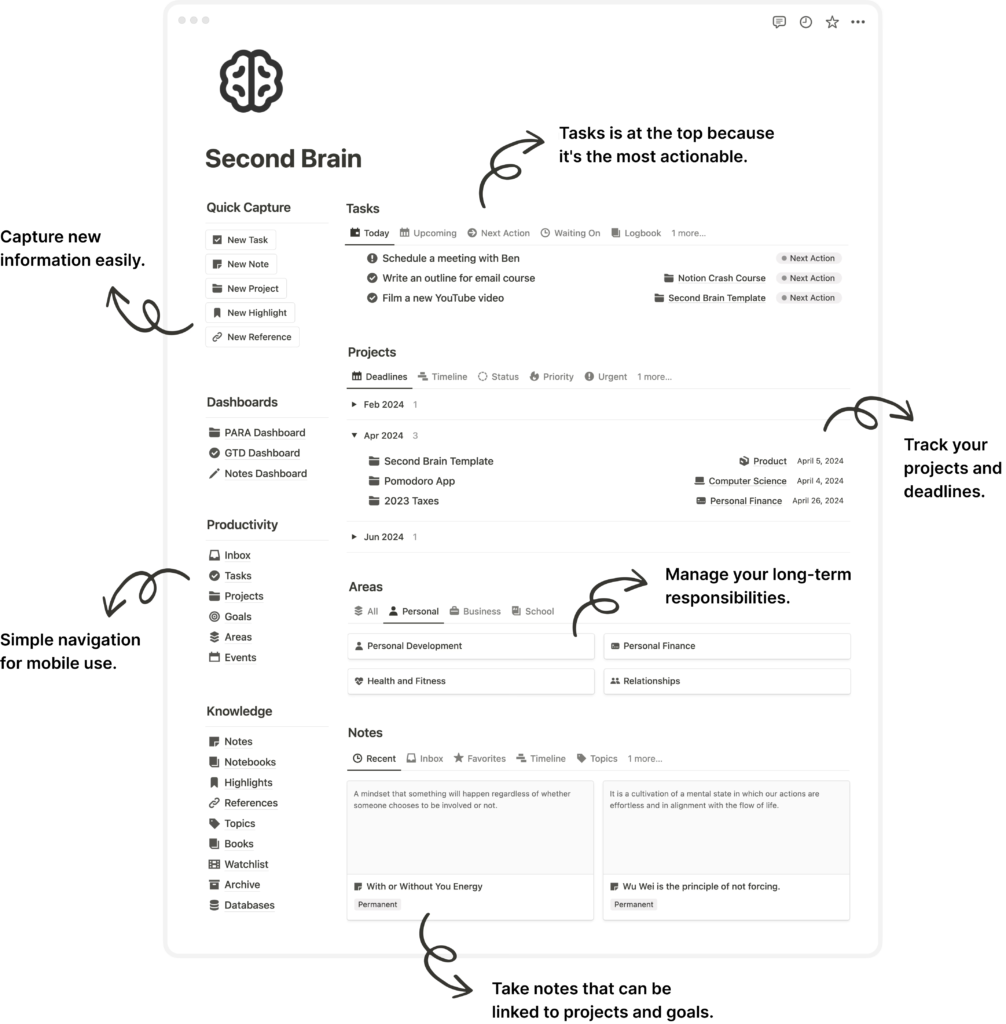
One of the template’s most impactful features is its use of the PARA method, developed by Tiago Forte.
The PARA method stands for Projects, Areas, Resources, and Archives, and it’s a game changer for organizing information. It’s simple yet powerful—allowing you to divide your digital world into four categories.
This way, nothing gets lost, and locating what you need is easy without endless scrolling or searching.
I’ve tried multiple ways to keep things organized before, but the PARA method is the first one that’s actually stuck with me.
Here’s what you can expect from this template:
- Tasks and Sub-tasks: This feature has helped me take larger projects and break them into bite-sized steps. It makes even the most daunting tasks feel manageable.
- Notebook and Notes: A dedicated space for my notes helps clear my mind and store my ideas.
- Goal Tracking:my favorite feature. It lets me set goals across different areas of my life and then align them with smaller, actionable steps. It’s super motivating to see progress in real-time.
- References and Resources: I have many articles, podcasts, and videos to revisit. This section helps me organize everything. Now I don’t have scattered browser tabs.
- Quotes and Highlights: I love collecting inspiring quotes and moments that resonate with me. It has been surprisingly helpful to have a place where I can store these and revisit them when I need a boost.
Easy to Use and Customize
I was initially worried about how complicated it might be to set everything up. But the “Second Brain” template is incredibly easy to use.
Duplicate it into your Notion account and follow the video walkthrough—honestly, it was much simpler than I expected. Plus, there’s a community that’s always ready to help if you want to customize things to fit your needs. The ease of customization made me feel in control and empowered, as I was able to tweak a few sections to better suit my workflow.
Personally, I’ve tweaked a few sections to better suit my workflow, and it felt like the template was designed with flexibility in mind.
Seamless Integration Within Notion
The beauty of this template is how it seamlessly integrates everything in Notion. Before discovering it, I used to juggle multiple apps—one for tasks, another for notes, and yet another for projects. It was exhausting. With this ‘Second Brain,’ everything is in one place, simplifying my life significantly. The seamless integration within Notion has relieved me from the burden of managing multiple apps, making my digital life much simpler.
The template even lets you link different pieces of information together—for instance, I can link a reference article to a project I’m working on or a note to a specific goal. It’s like building a network of interconnected thoughts; seeing those connections helps me make sense of things in a whole new way.
The Benefits
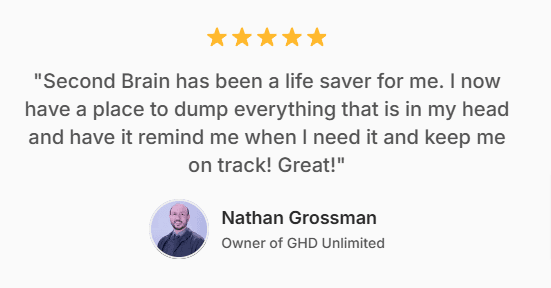
- By consolidating my notes, goals, and tasks, the ‘Second Brain’ Notion template has significantly boosted my productivity. No more wondering, ‘Where did I put that idea?’ It’s all in one place, keeping me focused and on track.
- Better Organization: The PARA method gives me an information structure, making managing everything easier. It’s a relief to know where things belong.
- Reduced Stress: The PARA method has significantly reduced my mental clutter. Instead of relying solely on my brain to remember everything, I have Notion to do that heavy lifting. It’s a relief to have a system that keeps everything in its place, reducing stress and allowing me to focus on what’s important.
Pricing and Value: Worth It?
The “Second Brain” Notion template costs a one-time fee of $99. At first, I was hesitant about the price. Still, it comes with lifetime access, community support, and no recurring fees. After using it, I can confidently say it’s worth every penny.
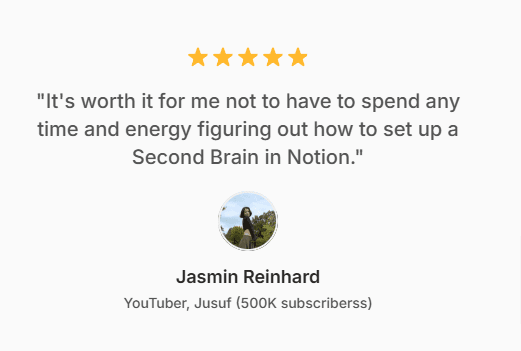
Should you Buy
If you’re looking for a way to get organized, boost your productivity, and clear your mental clutter, the “Second Brain” Notion template is an incredible tool. It’s well-designed and comprehensive, which makes Notion work harder for you. Plus, with a 30-day money-back guarantee, there’s no risk in trying it.
This is more than just a productivity tool—it’s been a true game-changer.
So, if you’re ready to unlock your full potential and take control of your digital life, this is what you need. I know it’s made a world of difference for me.
This tool has changed the way I work. If you want to improve your productivity and manage your digital life better, you may need this. It has really helped me.
Also read my review on ultimate brain by thomas frank

